Always face forward 🧭
If you're a fan of Doom or Duke nukem, then you'll be happy to hear that Sprites and billboards are now
supported in Nuake. If you prefer the older look for you games instead of having everything in 3D, then this is for you!
In case you are unaware of these terms, sprites are simply a 2D plane with a texture on them and billboarding is when they always face the camera.
They're pretty barebone for now but they support alpha cutout and you can optionally lock them on the X axis(pitch). I simply reused the billboarding logic from the particle system.
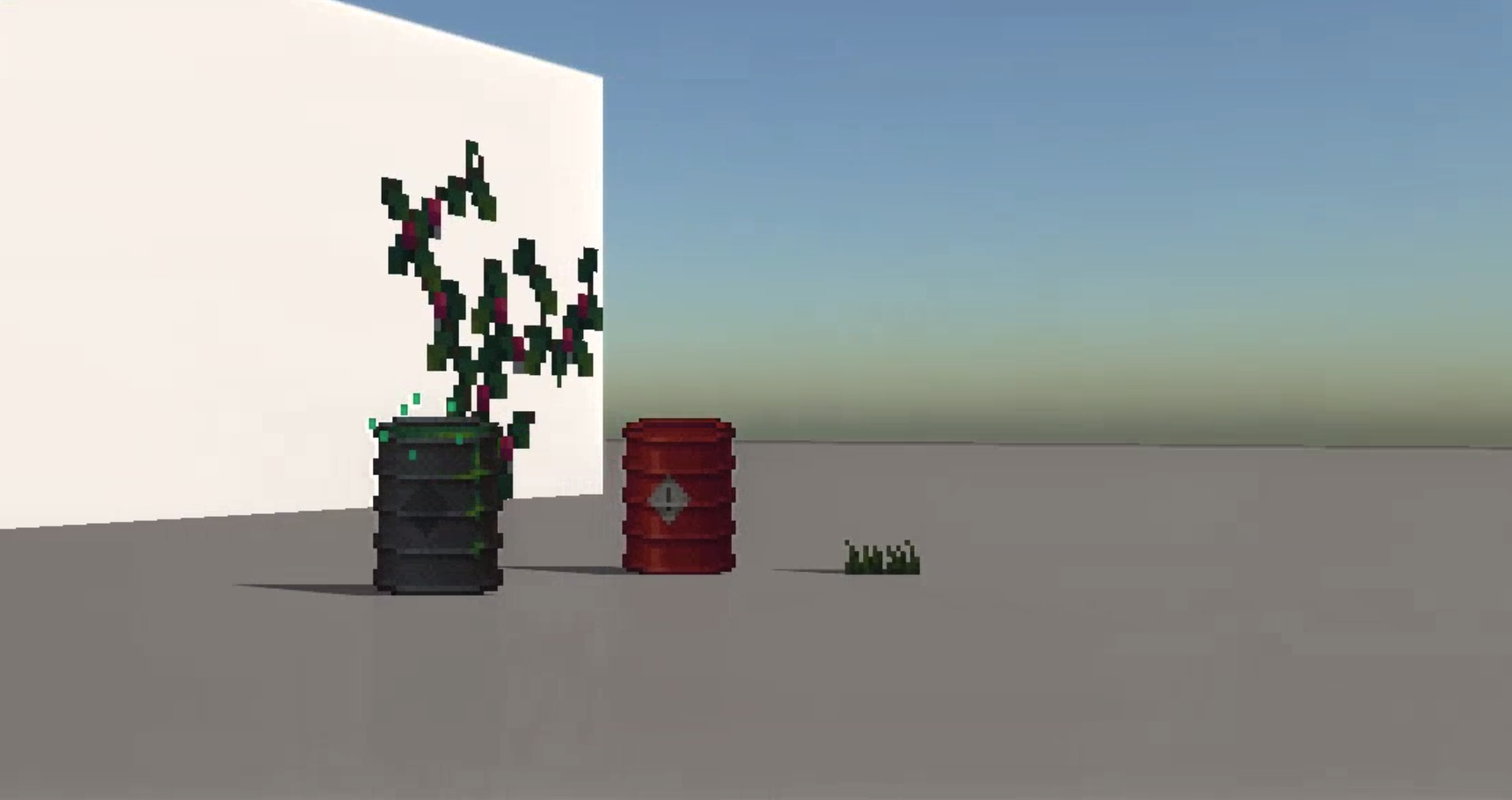
You could make some barrels, grass or even some decals for your levels!
What's missing? ❓
The reason I said the current implememention is barebone is because they currently do not go through the generic material pipeline. That means that you won't be able to adjust the different properties like roughness, metalness, AO, etc. It is planned though!
Another missing feature that I need to sit down and think about is shadows. I'm not sure how I want to make the shadow behave. It could be quite jarring to see if the shadows of the billboarded sprites would be moving around as your move your camera. I also want a way to disable them for some sprites(could be useful for decals for example).
What can I do with them?
You can do basically anything you want with them! You could place them around the terrain with a grass texture and you'll end up with a cute grass patch. You could even use them for props around your scene, or monsters. They're still used quite a lot to this day in modern games for far away trees or objects.
✨ Let your imagination run wild! ✨
How do I use them? 🙂
The new Sprite can be added like any other component by selected the entity and clicking Add component and selecting Sprite.
You can then navigate with the file browser to your desired texture and drag and drop the image to the Sprite property.
You can then toggle the billboard behaviour in the component's properties.
Some example on how to use the sprite component
Thank you✨,
Antoine